Filtering In Admin¶
Search Fields¶
Django Admin provies search_fields option on ModelAdmin. Setting this will enable a search box in list page to filter items on the model. This can perform lookup on all the fields on the model as well as related model fields.
class BookAdmin(admin.ModelAdmin):
search_fields = ('name', 'author__name')
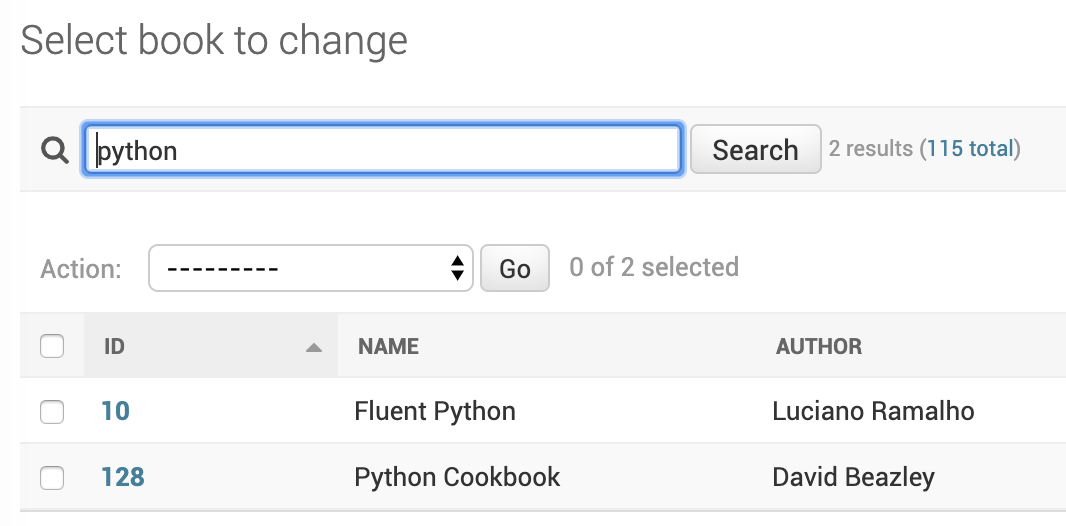
When the number of items in search_fields becomes increases, query becomes quite slow as it does a case-insensitive search of all the search terms against all the search_fields. For example a search for python for data analysis translates to this SQL caluse.
WHERE
(name ILIKE '%python%' OR author.name ILIKE '%python%')
AND (name ILIKE '%for%' OR author.name ILIKE '%for%')
AND (name ILIKE '%data%' OR author.name ILIKE '%data%')
AND (name ILIKE '%analysis%' OR author.name ILIKE '%analysis%')
List Filters¶
Django also provides list_filter option on ModelAdmin. We can add required fields to list_filter which generate corresponding filters on the right panel of the admin page with all the possible values.
class BookAdminFilter(admin.ModelAdmin):
list_display = ('id', 'author', 'published_date', 'is_available', 'cover')
list_filter = ('is_available',)
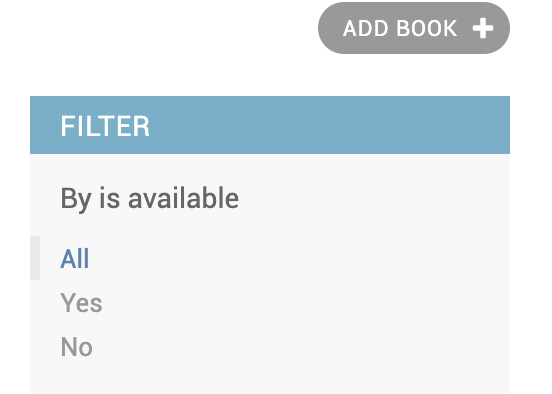
Custom List Filters¶
We can also write custom filters so that we can set calculated fields and add filters on top of them.
class CenturyFilter(admin.SimpleListFilter):
title = 'century'
parameter_name = 'published_date'
def lookups(self, request, model_admin):
return (
(21, '21st century'),
(20, '20th century'),
)
def queryset(self, request, queryset):
value = self.value()
if not value:
return queryset
start = (int(value) - 1)* 100
end = start + 99
return queryset.filter(published_date__year__gte=start, published_date__year__lte=end)
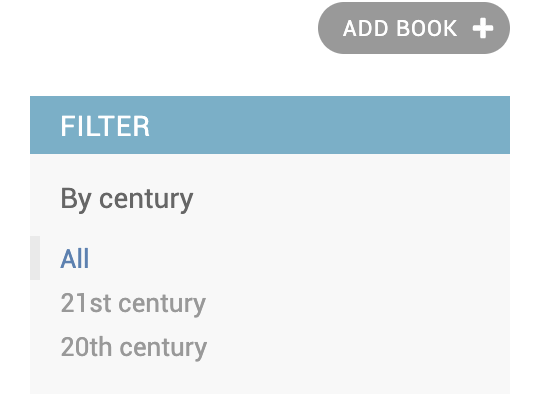
Custom Text Filter¶
Here the number of choices are limited. But in some cases where the choices are hundred or more, it is better to display a text input instead of choices.
Let’s write a custom filter to filter books by published year. Let’s write an input filter
class PublishedYearFilter(admin.SimpleListFilter):
title = 'published year'
parameter_name = 'published_date'
template = 'admin_input_filter.html'
def lookups(self, request, model_admin):
return ((None, None),)
def choices(self, changelist):
query_params = changelist.get_filters_params()
query_params.pop(self.parameter_name, None)
all_choice = next(super().choices(changelist))
all_choice['query_params'] = query_params
yield all_choice
def queryset(self, request, queryset):
value = self.value()
if value:
return queryset.filter(published_date__year=value)
This will show in admin like this.
{% load i18n %}
<h3>{% blocktrans with filter_title=title %} By {{ filter_title }} {% endblocktrans %}</h3>
<ul>
<li>
{% with choices.0 as all_choice %}
<form method="GET">
<input type="text" name="{{ spec.parameter_name }}" value="{{ spec.qvalue|default_if_none:"" }}"/>
<input class="btn btn-info" type="submit" value="{% trans 'Apply' %}">
{% if not all_choice.selected %}
<button type="button" class="btn btn-info"><a href="{{ all_choice.query_string }}">Clear</a></button>
{% endif %}
</form>
{% endwith %}
</li>
</ul>
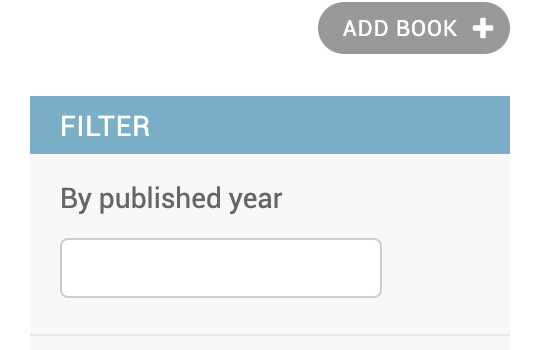
Advanced Filters¶
All the above methods will be useful only to a certain extent. Beyond that, there are 3rd party packages like django-advanced-filters which advanced filtering abilites.
To setup the package
Install the package with pip install django-advanced-filters.
Add advanced_filters to INSTALLED_APPS.
Add url(r’^advanced_filters/’, include(‘advanced_filters.urls’)) to project urlconf.
Run python manage.py migrate.
Once the setup is completed, we can add ``
from advanced_filters.admin import AdminAdvancedFiltersMixin
class BookAdAdminFilter(AdminAdvancedFiltersMixin, admin.ModelAdmin):
list_display = ('id', 'name', 'author', 'published_date', 'is_available', 'name')
advanced_filter_fields = ('name', 'published_date', 'author', 'is_available')
In the admin page, a popup like this will be shown to apply advanced filers.
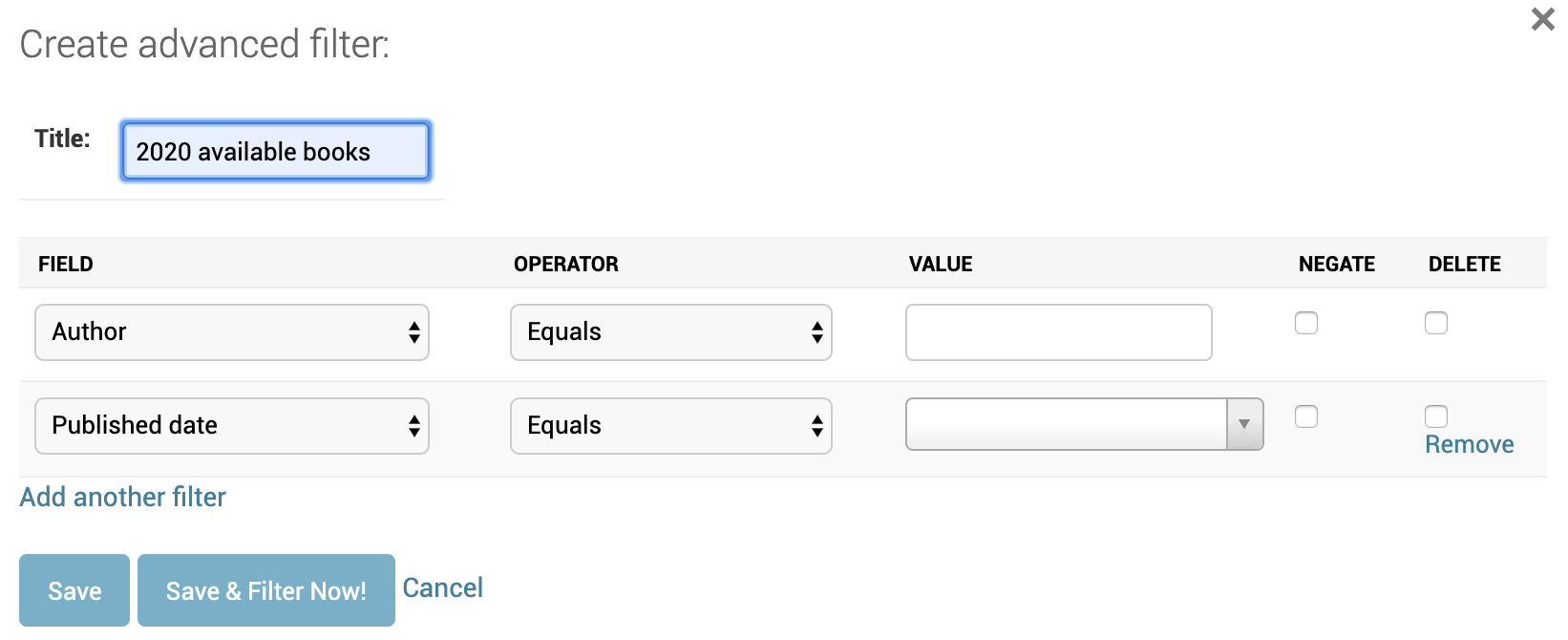
A simple filter can be created to filter all the books that were published between 1980 to 1990 which have a rating more than 3.75 and number of pages is not more than 100. This filter can be named and saved for later use.